Hi, welcome to the Cruise - Task Prioritizer testing family
OVERVIEW
Not only will you get things done, but you will now get the RIGHT things done. Not only will organizing your tasks be easier, but Cruise will prioritize your tasks for you.
Each day, you can view a list of tasks already prioritized and filtered by what you can actually work on at that time. These are based on the rules you set only once, but can change at any time.
This means no more having your important tasks buried in a list that can be easily missed. No more working on only one project or area, while neglecting another for months. And no more working on less important tasks before more important ones.
WHO THIS IS FOR
On-The-Go Professionals
Who want to excel in their careers without neglecting their home and personal lives.
Busy Parents
Who want to juggle all of their household demands without much needing much thought.
Hard-Working Students
Who want to easily handle all of their assignments and deadlines without missing a beat.
MAIN APP FEATURES
***TASKS***
Something simple to get done. Tasks can be assigned to projects or areas.
***PRIORITIZER***
This key feature, is a 3-step process. (1) You add tasks and projects, or change their information, as you normally would, (2) fill in any missing information, (3) and Cruise does the rest, providing you a prioritized list very close to what you might spend much time creating yourself.
***ACTIONS***
Actions are assigned to each task, telling Cruise how you would complete a task. It could be something you would do, use, or a place you would be, or person you would interact with.
Intended to be more useful than tags, you can set a list of actions once and be done with it.
***PROJECTS***
Larger, more complex things to get done. Projects contain a collection of tasks, and are assigned to areas.
***AREAS AND GOALS***
Manage areas of your life, to see where you’re spending your time, and plan where you want to focus in the future.
***REMINDERS***
Set up reminders to receive alerts, whether you are in the app or not.
ADVANCED APP FEATURES
Choose Common Areas and Actions - To quickly get up and running.
Flexible Due Dates - Enter both types of due dates, flexible ones that you decide, and fixed ones that someone else has determined.
Focus Areas - See which areas you’ve worked on most, for each recent day, week or month.
Day and Time Scheduling - Assign tasks and actions to a time of day or day of the week, so your task list stays relevant.
Customize Task Criteria - Choose duration, rating, how old it is, whether it repeats, has notes, and many other options.
Add Multiple Tasks or Projects - Turn a large list, or data pasted from the internet, into a list of new tasks or projects, along with notes.
Rate Tasks or Projects - Rate how important or interesting they are, by assigning one or more stars.
Rotate Tasks - Instead of repeating tasks after a certain amount of time, you can set it up so that completing a task, removes it from active, but doesn’t mark it as completed.
Suggestions - Receive guidance on entering missing information, or when you’re doing too much, or not enough, or when current projects and what you marked as important, are in conflict.
Customize Notes - Tap a button to insert the current date or time, paste text at the beginning or end of existing notes, search, clear or copy your notes, or change the font size.
Allow Tasks to Share Project Info - If a project is due on a certain date, or is required, its tasks can share that info, but doesn't have to.
Internet Search Feature - Tap a button to search the internet for info you need to add to task notes, or to create project tasks.
Repeat - Repeat tasks and projects without creating multiple copies of them.
STANDARD FEATURES
Try With No Commitment
Calendar
Add Events to Calendar
Print or Share
Duplicate Tasks or Projects
Convert Tasks to Projects
Edit Multiple Tasks or Projects
Queue Tasks - Choose the order you want to complete a list of tasks for a project.
Search
 SuperSend
SuperUDID
SuperSend
SuperUDID
